You will LOVE One Child, here’s why!

Great for Productivity
Be more productive with recording learning stories, planning and reflection. Our documentation system is so easy, you will wish you started sooner.

Share Children’s Learning
Share learning stories photo’s, video’s and PDF’s privately with families instantly with their own login and secure child portal which can be accessed at any time, any where.
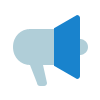
Communication is Easy.
Connect with your community effortlessly. Keep parents up to date with what their child is doing in your centre. Send messages, make announcements and start a conversation with comments.
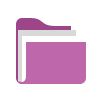
Child Profiles and Portfolios.
View all documentation for any child, in any year, quickly and easily.
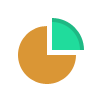
Reporting shows it all.
Monitor centre progress throughout the year. Generate reports on learning outcomes, planning, observations and reflections.
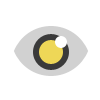
Clever Administration Tools
Stay in control with a range of administration tools giving in-depth insight into a centre’s documentation practices.
Educators Love using One Child and you will too.
We know that One Child makes the process of documentation easier and gives you back more time to do other things. Don’t just take our word for it, this is what some of our educators have to say.
“I love using One Child”
” It makes my work as an educator at WSACC easier, quicker and of a more insightful nature. It is an awesome way to communicate with parents and produces a ‘Digital Portfolio’ for both parents and educators to monitor a child’s progress which is of great value” – Steve Hawley WSACC
Having used both systems for Observations and photo’s.( Meaning I have done portfolio’s in a book to present to parents.) I have found less Paper work and an easier method in using One Child
I am really happy we found One Child, being a large service it was difficult to keep track and document every child effectively, but that has all changed now. There is also great support and training provided.
I use “One Child” and find it easy to use and a helpful tool to make my job easier . All the information you could ever need is at your fingertips and it is far quicker than the old fashioned pen and paper method .
As the educational leader for the centre I can use the review functions within One Child to provide direction and feedback to each educator around their programs and documentation, to develop training programs and alert educators to learning opportunities for particular children or groups of children. Using One Child to create links between an educators planning, observations and reflections is an efficient means to ensure educators practice is responsive and reflective of the children in their care.

